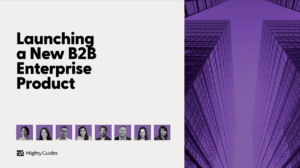Maarten Leyman, delaware BeLux, Senior Security Consultant
“When implementing these security tools, I suggest beginning with those that are easiest to implement.”
Microsoft 365 Defender is a set of products that includes Microsoft Defender for Endpoint, Microsoft Defender for Identity, Microsoft Defender for Office 365, and Microsoft Cloud App Security. When implementing these security tools, I suggest beginning with those that are easiest to implement. The easiest of all is Microsoft Defender for Office 365.
Microsoft Defender for Office 365 uses features such as Safe Attachments, Safe Links, and anti-phishing policies to protect user emails and files shared through SharePoint, OneDrive, and Microsoft Teams. For example, when Safe Links is enabled, Microsoft Defender for Office 365 scans links in emails, files, and email attachments. If it detects a malicious link, it prevents anyone from opening it.
If someone tries it, Defender for Office 365 displays a message that the link is unsafe and stops them.
Microsoft Defender for Office 365 also has an attack simulator that enables you to target your organization with a phishing campaign using a fake link to trick users into giving up their passwords. It’s a great tool for creating user awareness, and it gives you insight into how users in the organization respond to phishing attacks. In the past, you needed separate tools to run attack simulations. Those tools are now built into Microsoft 365 Defender.
This is an excerpt from 7 Experts on Implementing Microsoft 365 Defender. This eBook was generously sponsored by BlueVoyant.